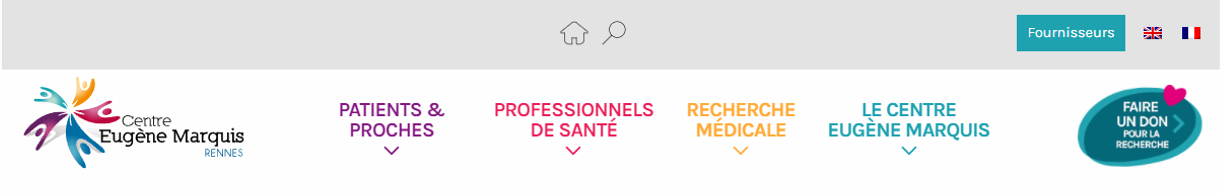

/ PATIENTS & PROCHES / L’APPLICATION CEM@SANTE
L'application CEM@Santé
Le Centre Eugène Marquis met à votre disposition un espace personnel pour vous accompagner dans toutes les étapes de votre prise en charge. Gratuite, sécurisée et personnalisée, l’application est accessible depuis votre ordinateur ou votre smartphone et dispose de plusieurs fonctionnalités.
DIFFERENTS SERVICES A VOTRE DISPOSITION

♦ Préadmission
Pour faciliter ses démarches administratives.
♦ Suivi à distance
Pour informer l’équipe soignante de votre état de santé.
♦ Agenda
Pour accéder facilement à tous vos rendez-vous.
♦ Informations et documentation
Pour s’informer sur le Centre et sa pathologie.
UN SUIVI TOUT AU LONG DE VOTRE PARCOURS
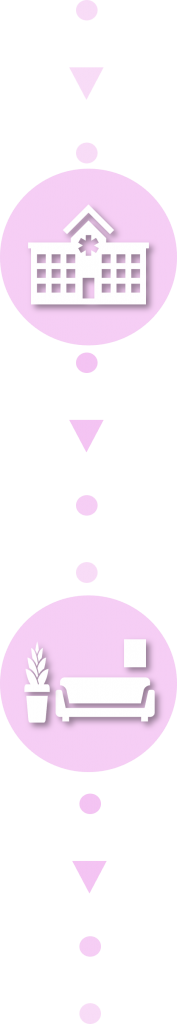
En amont du rendez-vous
• Depuis votre domicile, vous complétez votre préadmission et avez à porter de main tous les documents nécessaires pour cela (carte vitale, pièce d’identité, attestation de droits…).
• La documentation du Centre (livret d’accueil, plan…) disponible dans l’application, vous permet de préparer votre venue et de prendre le temps de consulter l’information quand vous le souhaitez.
• Un questionnaire peut vous être envoyé pour s’assurer que tout est prêt avant la consultation ou l’hospitalisation (transports, état de santé…).
Durant votre prise en charge
• Si votre préadmission est complète, votre passage au bureau des entrées sera facilité.
• Grâce à l’agenda, vos rendez-vous ont été automatiquement intégrés (consultations, examens d’imagerie, radiothérapie, chimiothérapie…) et vous aide à y penser.
• Des informations sur les soins de support (kinésithérapie, socio-esthéticienne, diététicienne) sont également à votre disposition et vous guident pour une prise en charge complète.
Lors de votre retour à domicile
• Différents questionnaires, simples et ludiques, vous sont proposés afin d’informer l’équipe soignante de l’évolution de votre état de santé.
• Vos professionnels de santé sont alertés en cas de dégradation de votre état afin de vous contacter et de vous proposer une solution adaptée (conseils, consultation d’urgence, examens complémentaires…).
• Vous retrouvez une adresse mail de contact du Centre et les numéros d’urgence en quelques clics.
• Vous pourrez compléter un questionnaire de satisfaction pour partager votre expérience avec le Centre et votre équipe de soins.
TOUS LES PATIENTS CONCERNES
CEM@Santé est une application du Centre Eugène Marquis. Elle est disponible pour tous les patients suivis au Centre, quelle que soit leur pathologie, ayant communiqué leur numéro de téléphone portable.
Votre espace patient vous est personnel et personnalisé. Il a été conçu afin d’être intuitif et simple d’utilisation.
« Une bonne application qui m’a été très utile lorsque tous les rendez-vous s’enchainent à la découverte de la maladie. »
« Je l’ai trouvée très utile et facile d’utilisation. »
« Très bon principe, l’équipe est réactive c’est très bien. »
« Elle permet un bon suivi des soins et des rendez-vous dans une période un peu bousculée. Elle facilite le lien avec les professionnels qui se rendent disponibles. »
« Les RDV ne sont pas écrits sur des feuilles qu’on peut perdre et ça fait moins de gaspillage de papier. »
« Très pratique et fonctionnelle. »

UNE CONNEXION SIMPLE ET SECURISEE
♦ Etape 1
Depuis votre smartphone ou tablette, téléchargez l’application sur Play Store ou App store et ouvrez-la.
Depuis votre ordinateur, rendez-vous https://cemasante.rennes.unicancer.fr
♦ Etape 2
Lors de la 1ère connexion, scannez le QR code ou entrez les identifiants de connexion envoyés par le Centre par mail ou courrier. Si vous ne les avez pas reçus, veuillez-vous renseigner au bureau des entrées.
♦ Etape 3
Validez les conditions générales d’utilisation après les avoir lues, ainsi que vos informations.
♦ Etape 4
Entrez le code de sécurité à 6 chiffres reçu par SMS et définissez un code PIN personnel à 4 chiffres qui vous sera demandé à chaque nouvelle connexion.
♦ Etape 5
Vous pouvez désormais profiter de votre espace entièrement dédié.
DES DONNEES PERSONNELLES PROTEGEES

Les données médicales saisies par l’Utilisateur sont la propriété de l’Etablissement et alimentent le dossier médical du patient. Ces données sont accessibles exclusivement par l’Etablissement et par l’Utilisateur lui-même.
Dans le cadre d’une utilisation de l’Application sur plusieurs équipements (smartphone, tablette, web), les données médicales sont synchronisées et accessibles sur tous les équipements.
*Extrait des conditions générales d’utilisation de l’application CEM@Santé
FOIRE AUX QUESTIONS
Aucun soucis, il faut simplement avoir communiqué un numéro de téléphone portable au Centre Eugène Marquis et disposer d’un accès à internet. Votre espace CEM@Santé est disponible sur ordinateur depuis le lien suivant : https://cemasante.rennes.unicancer.fr
Pas de problème. Vos identifiants de connexion suffisent à vous connecter à votre espace. Cependant, si vous n’avez pas reçu votre feuille d’appairage par courrier, il faudra vous rendre aux bureaux des entrées afin d’en générer une puisqu’elle ne pourra vous être envoyée par email.
Il n’y a pas d’espace dédié pour les proches aidants. Cependant, ils peuvent vous accompagner pour remplir les questionnaires demandés. Il est préférable de le faire ensemble afin de s’assurer de la justesse des réponses, notamment sur l’état de santé (température, douleurs…).
Afin de retrouver vos identifiants de connexion, vous pouvez rechercher votre feuille d’appairage dans vos emails. Il ont été envoyés par : xxx
Sinon, vous pouvez vous rendre aux bureaux des entrées afin d’en demander de nouveaux.
En page d’accueil de votre espace et en renseignant votre identifiant, un lien vous permet de demander la création d’un nouveau code PIN : « mot de passe oublié ». Un code de vérification par SMS vous permettra de saisir un nouveau code.
Vérifiez que vous disposez d’une connexion internet (WiFi, 3G, 4G), puis réessayez.
Votre première connexion au portail a été faite depuis un smartphone (application mobile), soit depuis un ordinateur (navigateur web). Pour accéder au portail depuis un appareil différent de celui de votre première connexion, il vous faut enregistrer un nouvel appareil. Pour cela, veuillez suivre les étapes suivantes : ajouter des visuels
1 – Sur votre appareil déjà connecté, ouvrez le menu principal
2 – Cliquez sur « A propos », puis « Ajouter un appareil »
3 – Cliquez ensuite sur « Créez vos nouveaux identifiants »
4 – Accédez à la page d’authentification de l’application CEM@Santé depuis votre nouvel appareil (page web ou application mobile) et entrez vos nouveaux identifiants.
Oui, vous pouvez remplir les premiers champs avec les informations dont vous disposez, enregistrer et revenir à tout moment pour compléter votre préadmission.
Si votre préadmission n’est pas complète, vous la finirez lors de votre passage au bureau des entrées du Centre.
Vérifiez que votre version d’iOS ou d’Android est compatible (iOS : 8.0 ou une version ultérieure – Android : 4.4 ou une version ultérieure). Si ce n’est pas le cas, effectuez la mise à jour et recommencez.
Nous sommes désolés de n’avoir pu répondre à votre question. Nous vous proposons d’envoyer un mail à l’équipe soignante support du centre : CEMASANTE@rennes.unicancer.fr en décrivant votre problème.
» LIENS UTILES
» CONTACT
> CONTACTER L’EQUIPE SUPPORT
cemasante@rennes.unicancer.fr
» COMMUNICATION
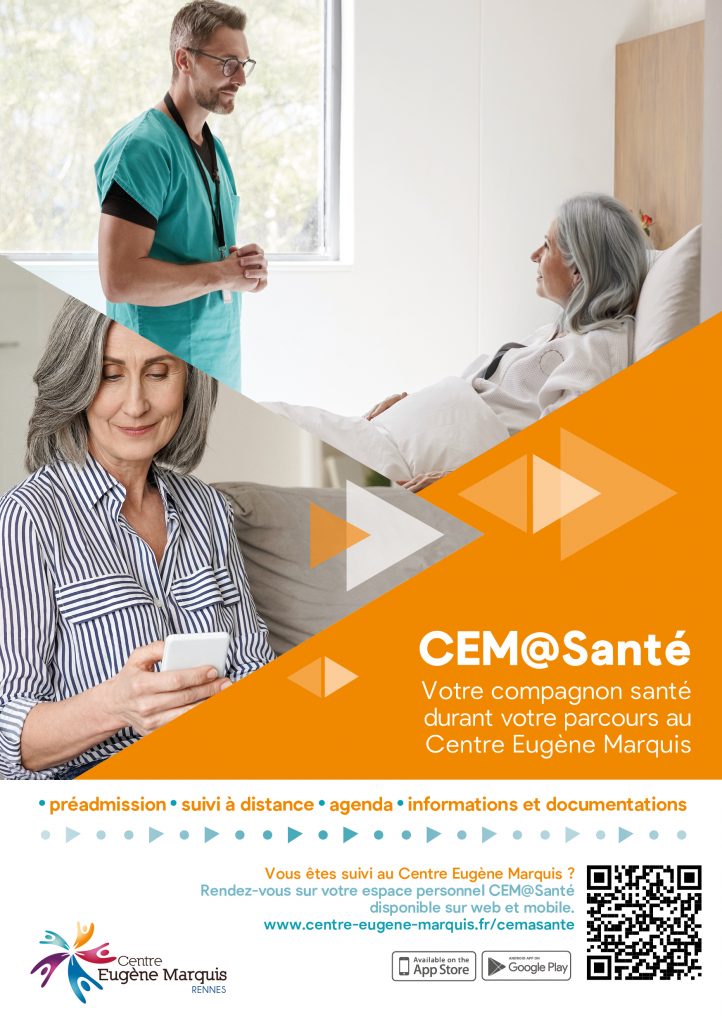
Affiche
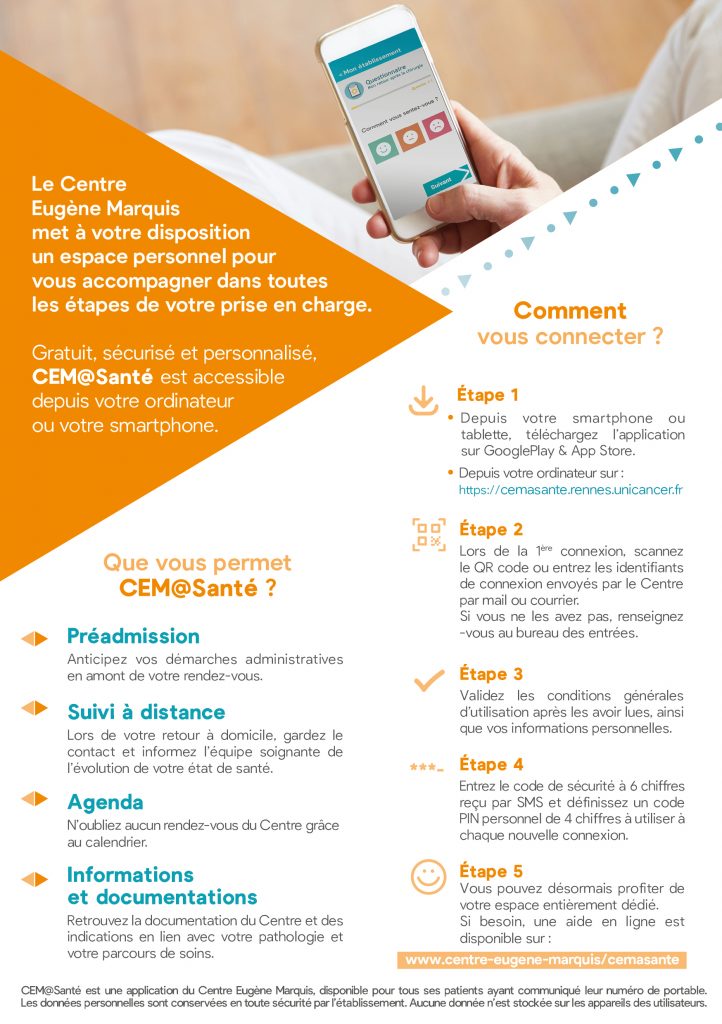
Flyer